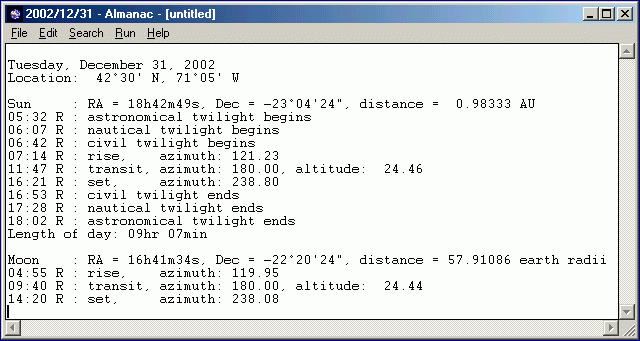Almanac 1.1
Free Version
Publisher Description
Almanac gives you the capability to determine the times of rising, setting, and meridian transit for the sun, the moon, and the planets. It also enables you to calculate the beginning and ending of astronomical, nautical, and civil twilight. The results of the calculations are formatted and written into a text editor. You can perform all common editing functions and save the data as a text file.
The formulae used in Almanac assume an ideal horizon where the intersection of the sky with the apparent plane of the earth's surface at the observer is the horizon. For rise/set calculations, the observer has zero elevation so that the horizon is exactly 90 degrees from the local vertical. Refraction of light passing through the earth's atmosphere tends to make objects appear higher in the sky than they actually are. This effect increases as an object's altitude decreases. Almanac assumes average atmospheric conditions in compensating for refraction. Lunar parallax changes the perceived altitude of the moon because the observer is not at the center of the earth. Parallax makes that the moon appears lower in the sky. Almanac compensates for this effect. Parallax for the Sun and planets is small enought to be ignored for this application.
About Almanac
Almanac is a free software published in the Astronomy list of programs, part of Home & Hobby.
This Astronomy program is available in English. It was last updated on 19 March, 2024. Almanac is compatible with the following operating systems: Windows.
The company that develops Almanac is Abecedarical Systems. The latest version released by its developer is 1.1. This version was rated by 2 users of our site and has an average rating of 4.0.
The download we have available for Almanac has a file size of . Just click the green Download button above to start the downloading process. The program is listed on our website since 2013-06-22 and was downloaded 427 times. We have already checked if the download link is safe, however for your own protection we recommend that you scan the downloaded software with your antivirus. Your antivirus may detect the Almanac as malware if the download link is broken.
How to install Almanac on your Windows device:
- Click on the Download button on our website. This will start the download from the website of the developer.
- Once the Almanac is downloaded click on it to start the setup process (assuming you are on a desktop computer).
- When the installation is finished you should be able to see and run the program.